Here’s today’s efforts at playing with White Balance:
I was taking photos in the Shade outside.
Shade Setting/ ISO 200/ Fstop 11 ( I think I have that last one right)

Cloudy Setting/ISO 200/Fstop11

Auto Setting/ISO 400/9.0 Fstop

I didn’t have a grey card to do an custom white balance but I may try with a white piece of paper. I’m trying to understand all of this but with my camera I also have to pick all the other settings on my camera when I pick the White Balance. I don’t know if I tried the other settings differently if I’d gotten much different pictures. But here’s what I got today.
After some feedback here are a few more shots:
Inside the house by a light with the overhead light on too….
My subject was "on the move" so the photos leave a lot to be desired in the content catagory but here it is…
YIKES….my first attempt with the camera set on tungsten

Attempt #2 Tungsten setting and Camera on TV mode (not AV)

My model with my self-made 18% grey card…
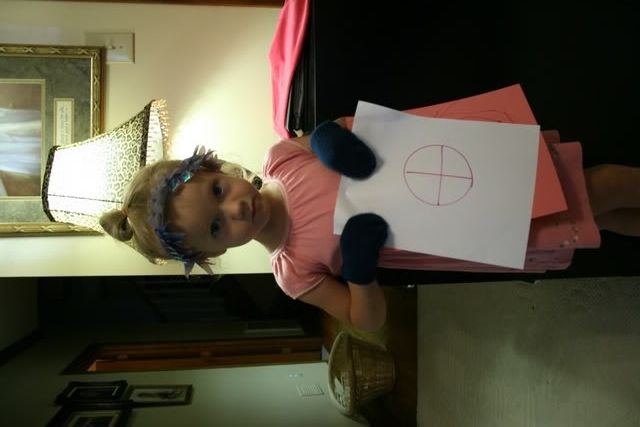
MY home made grey card shot…
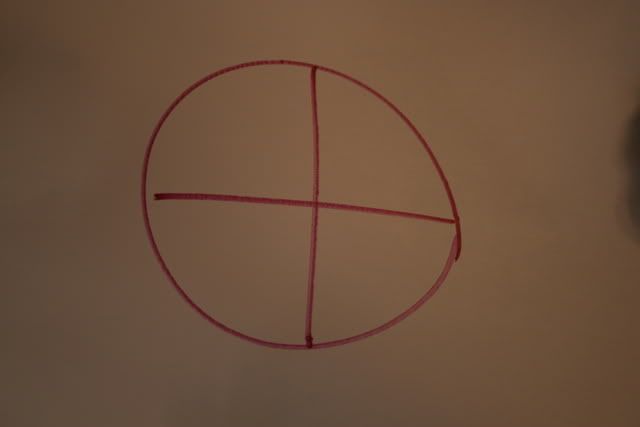
And my shot with custom WB
ISO at 400; Shutter at 1/8 and Aperture at 6.3
(and I’m still really learning how the shutter and aperture work)
But I can see in this one that the white looks much whiter. Thanks Alyssa. Can’t wait to see what you think.


 Here they are as close as I could get them. I can’t figure out the side by side arrangement.
Here they are as close as I could get them. I can’t figure out the side by side arrangement.
I didn’t correct these with my Photoshop program. I just left them as is.
JULIE








You were the first one to post your results! Fun!!
Out of the 3, I actually think the auto looks the best. What kind of lighting conditions were you shooting in? (outside in full sun? inside under tungsten lighting?) The shade & cloudy settings warmed the white flowers up a bit too much and gave them an orangish/yellow tone.
So your camera won't let you change the white balance if you're shooting in auto? Bummer! One easy shooting mode that is in the "creative zone" is AV mode (aperture priority). You pick the aperture (and ISO if that needs changing- just put it on 400 if you're not sure) and the camera picks the shutter speed. For your aperture, I'd choose around 4.0 for now. At least that's a start so that you can change your white balance easily without worrying about the other settings.
Hope that helps!
Love, Alyssa
Definitely try the custom if you can, even if you just use white paper.
Hi Julie!
Yay! Your custom WB does look a lot better than the auto.
I used Photoshop to put those pics side by side. If you make a "new document" and type in the height & width, you'd then just copy & paste the pics you want into the new document, flatten and "save as." Oh, and the black border- I have a Photoshop action that will resize, sharpen & frame for the web. I love it!
Your dd is so cute in her gloves and headband. 🙂
Love, Alyssa
Hey, great job! I found you on Alyssa's site and I am playing with the white balance on my camera too. I don't have blog set up yet to show eveyone what I did.
Keep up the good work learning something new!
-RaShell